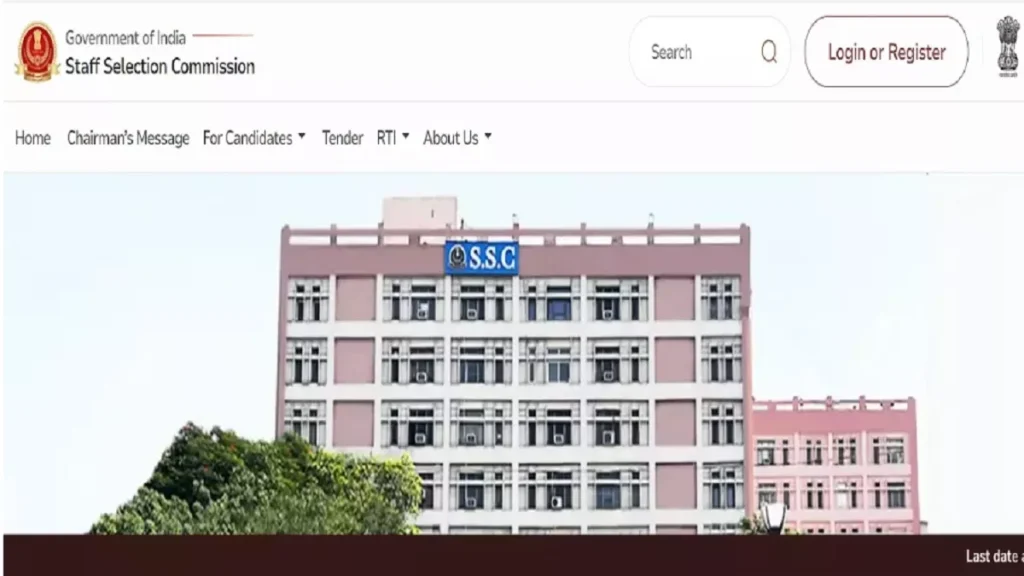Sucker Punch Productions and Nixxes Software have unveiled the highly anticipated PC launch of Ghost of Tsushima Director’s Cut, arriving on May 16th, 2024. This PC incarnation boasts not only stunning visuals but also a revolutionary feature for PlayStation aficionados: cross-play for the Legends multiplayer mode. Prepare to vanquish foes alongside your PlayStation comrades and revel in the shared glory!
For the PC samurai seeking peak graphical performance, this guide serves as your ultimate companion. We’ll meticulously dissect the essential hardware needed to unlock Ghost of Tsushima’s breathtaking world in its full glory.
Carving a Path to Peak Performance: Hardware Recommendations
To embark on this visual conquest, a meticulously crafted PC armed with the following components is your trusty steed:
- Processor (CPU): The battlefield demands a capable CPU to orchestrate the complex calculations that render Ghost of Tsushima’s world. Target an Intel Core i5-11400 or AMD Ryzen 5 5600 processor. These CPUs provide the processing muscle to ensure a smooth and responsive experience.
- Graphics Card (GPU): The crown jewel of your graphical kingdom, the GPU, is responsible for rendering the game’s stunning visuals. To witness Tsushima in its most resplendent form, equip your PC with an NVIDIA GeForce RTX 3070 or AMD Radeon RX 6800 graphics card. These GPUs possess the graphical prowess to deliver buttery-smooth frame rates at high resolutions.
- Memory (RAM): RAM acts as your arena’s temporary storage, swiftly shuttling data between the CPU and GPU. To empower your PC to handle Ghost of Tsushima’s demands, equip it with 16 GB of memory. This ensures a seamless gameplay experience devoid of stuttering or sluggishness.
- Storage (SSD): For expeditious loading times that minimize interruptions to your immersion, a solid-state drive (SSD) is paramount. Allocate 75 GB of storage space on your SSD for Ghost of Tsushima Director’s Cut.
Optimizing for Peak Performance: Beyond the Hardware
Having assembled a formidable PC, here are additional tweaks to squeeze out every last drop of graphical fidelity:
- Graphics Settings: Delve into the game’s graphics settings menu and meticulously calibrate the settings to achieve your desired balance between visual quality and frame rate. Experiment with options like textures, shadows, and anti-aliasing to find the sweet spot for your system.
- Driver Updates: Ensure you’ve downloaded and installed the latest graphics card drivers from NVIDIA or AMD. These updates often contain performance optimizations specifically tailored for new game releases.
With this meticulously crafted arsenal at your disposal, you are آماده (āmadeh), prepared, to conquer the breathtaking vistas of Ghost of Tsushima Director’s Cut on PC at maximum graphical fidelity. Remember, perfecting your PC’s configuration is an ongoing pursuit. As you delve deeper into the game, revisit the graphics settings and experiment to maintain the optimal experience.
Now, unsheathe your digital katana and prepare to etch your legend onto the glorious battlefield of Tsushima!