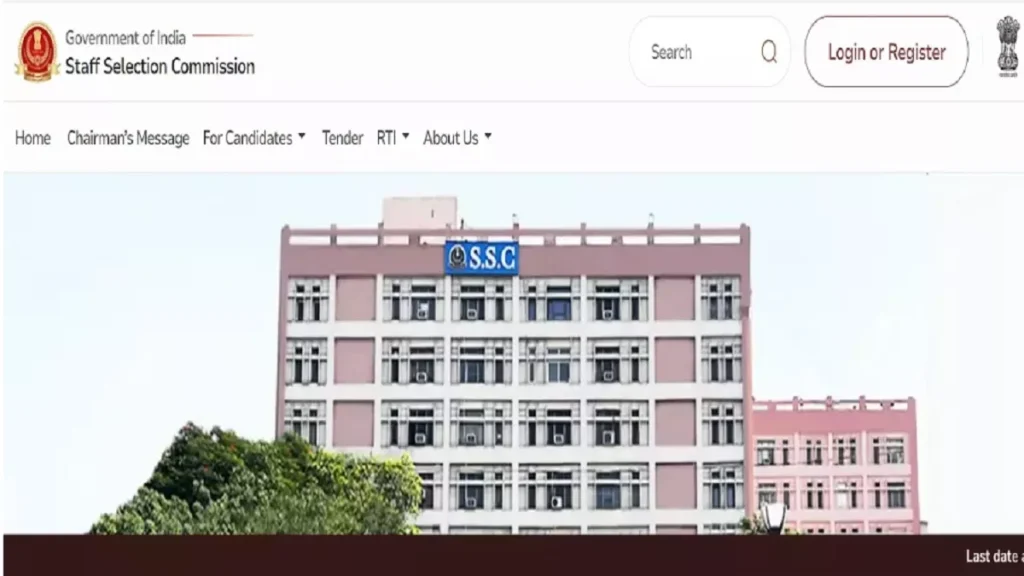Roblox Blox Fruits, inspired by the renowned One Piece anime and manga, has captivated players with its adventurous gameplay. Navigating the seas in search of devil fruits and rare items, players aim to strengthen their characters. However, the experience can sometimes be marred by overcrowded public servers. This is where private servers become invaluable. In this comprehensive guide, we provide a curated list of Blox Fruits private servers, offering a quieter, more controlled gaming environment.
Why Choose Blox Fruits Private Servers?
Private servers offer numerous advantages over public ones. With fewer players, you can enjoy uninterrupted gameplay, have better control over who joins your server, and experience less lag. These servers are ideal for completing quests, hunting devil fruits, and exploring the game world without disturbances.
Top Blox Fruits Private Servers
We’ve compiled a list of some of the best Blox Fruits private servers available. These servers are generously shared by other players, allowing you to join without needing to spend Robux.
- 9cdx YouTube Private Server
- Speedpunk Private Server
- FruityBlox1 Private Server
- FruityBlox2 Private Server
- Diu9LeiGor4PorkGuy Private Server 2
- SunDry Private Server
- Yam YouTube Private Server 3
- Flame Private Server
- Seriously Dude Blox Fruits Private Server
- NariThings Blox Fruits Private Servers
Joining a Private Server
Joining a private server in Blox Fruits is simple. Click on the server link, and Roblox will automatically load the game. While these servers are less crowded than public ones, they aren’t entirely private, as other players with the link can join too. Nonetheless, they offer a much more peaceful environment compared to public servers.
Finding Low Population Servers
For players seeking near-complete solitude, finding low-population servers can be a viable option. This method works best on a PC using the Google Chrome browser with the BTRoblox – Making Roblox Better extension. Here’s how to do it:
- Install the Extension: Download and activate the BTRoblox extension from the Chrome Web Store. It’s a popular and safe tool used by millions.
- Access the Blox Fruits Page: Navigate to the Blox Fruits game page on Roblox.
- Locate the Servers Section: Scroll down to the Servers section. With the extension activated, you’ll see a pagination feature at the bottom.
- Search for Low-Population Servers: Enter a high number close to the maximum number of pages in the textbox and hit Enter. Adjust the number until you find a server with only one player.
This method allows you to enjoy a server with minimal interruptions, ideal for farming or completing challenging quests without interference.
Community Contributions and Updates
Our list of private servers is continually updated thanks to contributions from the community. If you have a private server you’d like to share, please let us know in the comments section. We also encourage you to report any broken links so we can keep the list current and reliable.
Conclusion
Private servers in Blox Fruits offer a superior gaming experience with fewer interruptions and more control.