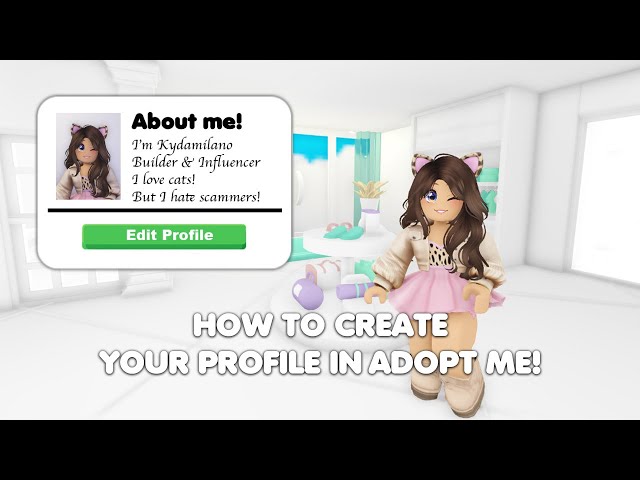In “Adopt Me” on Roblox, profiles allow players to showcase their personality and preferences. Here’s a guide on how to find and customize your profile in the game.
How to Find Your Profile
Open “Adopt Me”:
Launch “Adopt Me” on Roblox.Access the Profile Menu:On the main screen, look for the menu icon, which is usually located on the right side of the screen. It may appear as three lines or a settings gear.Select Profile:From the menu, select the “Profile” option. This will open your player profile where you can view and edit your details.How to Customize Your Profile
Edit Your Bio:
In your profile, you will find a section for your bio. Click on the edit icon (usually a pencil or edit button) to update your bio. Write something that represents you, like your favorite activities in the game or your pet collection.Change Your Avatar:To change your avatar’s appearance, click on the avatar icon. This will take you to the Roblox avatar editor where you can customize your look with different outfits, accessories, and animations.Add Favorite Pets and Items:You can showcase your favorite pets and items in your profile. Look for the “Favorite” section and click the edit button. Select the pets and items you want to feature from your inventory.Set Your Profile Picture:Choose a profile picture that represents you. In some versions of the game, you may be able to take a snapshot of your avatar to use as your profile picture.Privacy Settings:Adjust your privacy settings to control who can view your profile. You can typically find these options in the settings menu. Decide whether you want your profile to be public or visible only to friends.Save Changes:After making all desired changes, ensure you save your updates. There will usually be a “Save” button at the bottom of the profile editing screen.Tips
Update Regularly: Keep your profile updated with new pets and achievements.Express Yourself: Use the bio section to let other players know more about you and your interests.Privacy Matters: Adjust your privacy settings to match your comfort level with sharing information.Customizing your profile in “Adopt Me” allows you to express your personality and make connections with other players. Enjoy personalizing your space in the game!Sources
No specific sources available for this topic. The information is based on general gameplay mechanics and typical features found in “Adopt Me” on Roblox.