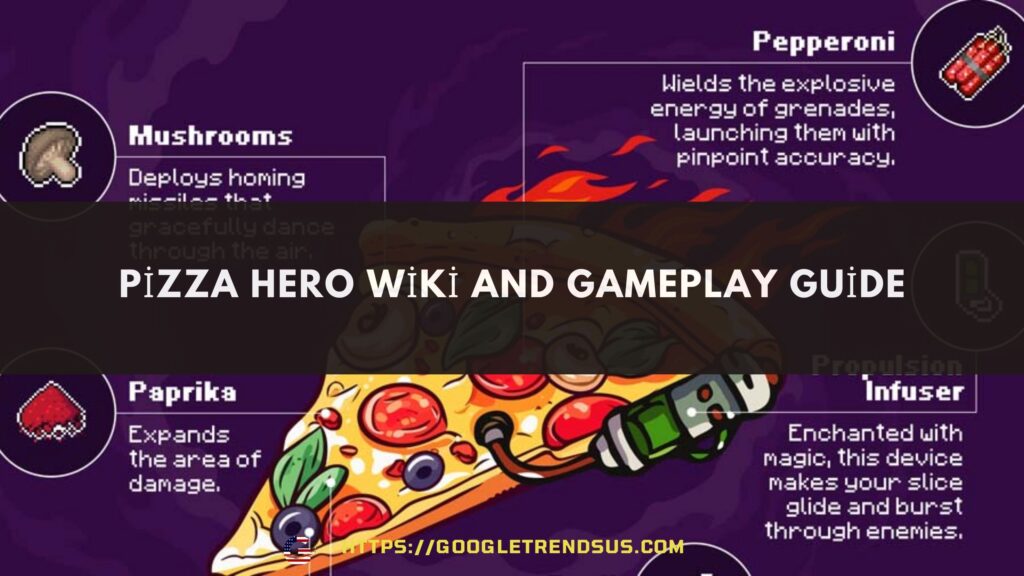Downloading and installing the Unlimited Players Mod for Stardew Valley can enhance multiplayer gameplay by allowing more than the usual four players. Here’s how to download and install it:
Step 1: Install SMAPI
SMAPI (Stardew Modding API) is required to run mods for Stardew Valley.
- Download SMAPI from the official site: https://smapi.io
- Install SMAPI following the instructions for your platform (Windows, Mac, Linux).
- Set SMAPI as the launch option if you’re using Steam or GOG, so it launches the modded version.
Step 2: Download the Unlimited Players Mod
- Go to the Nexus Mods website: Unlimited Players Mod on Nexus Mods
- Create a free account if you don’t have one already.
- Download the mod using the “Manual Download” option.
Step 3: Install the Mod
- After downloading, extract the mod file.
- Go to your Stardew Valley Mods folder (usually located in
C:\Program Files (x86)\Steam\steamapps\common\Stardew Valley\Modson Windows or/Users/[YourName]/.local/share/StardewValley/Modsfor Mac/Linux). - Copy the extracted Unlimited Players mod folder into the Mods directory.
Step 4: Launch the Game
- Launch the game using SMAPI (if on Steam, click “Play” after setting it up with SMAPI).
- The game should now allow an unlimited number of players in multiplayer mode.
Step 5: Configuration (Optional)
You can modify the configuration file to adjust settings like cabin placement or number of players if the mod allows it.
If you encounter issues, make sure that both SMAPI and the mod are updated for your version of Stardew Valley, and that you follow any additional mod-specific instructions provided on the Nexus Mods page.